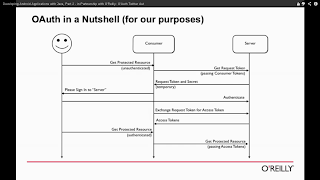Uber's Michelangelo vs. Netflix's Metaflow
Uber's Michelangelo vs. Netflix's Metaflow Michelangelo Pain point Without michelangelo, each team at uber that uses ML (that’s all of them - every interaction with the ride or eats app involves ML) would need to build their own data pipelines, feature stores, training clusters, model storage, etc. It would take each team copious amounts of time to maintain and improve their systems, and common patterns/best practices would be hard to learn. In addition, the highest priority use cases (business critical, e.g. rider/driver matching) would themselves need to ensure they have enough compute/storage/engineering resources to operate (outages, scale peaks, etc.), which would results in organizational complexity and constant prioritization battles between managers/directors/etc. Solution Michelangelo provides a single platform that makes the most common and most business critical ML use cases simple and intuitive for builders to use, while still allowing self-serve extensibi...